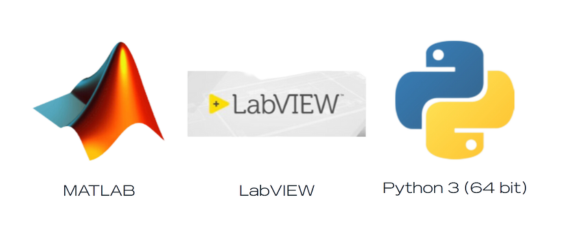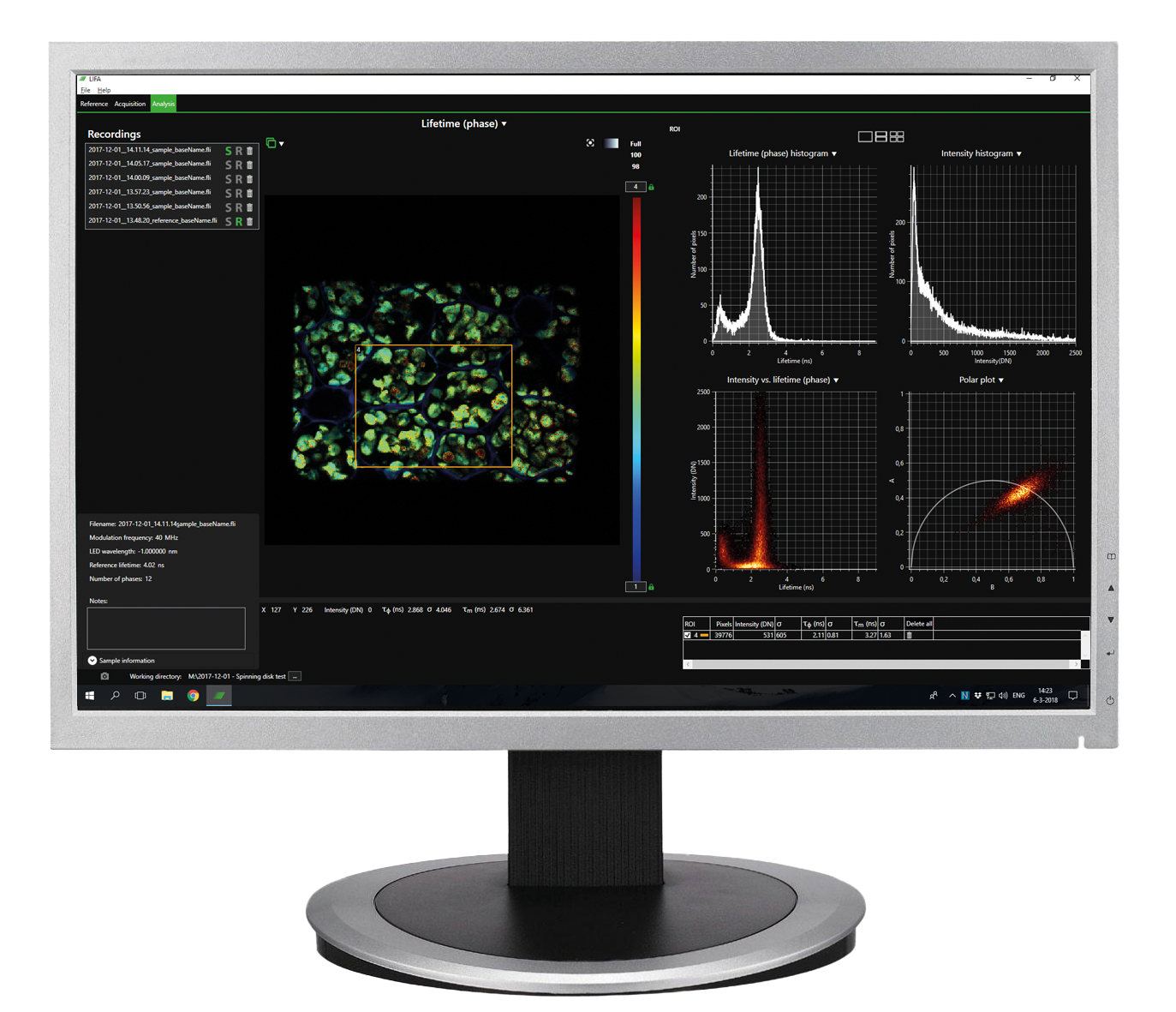Description
Dedicated LIFA software seamlessly integrates all hardware, to guide you through Fluorescence Lifetime Imaging Microscopy (FLIM) experiments from start to finish. This allows you to focus entirely on your experiment, while the software handles the recording of FLIM data and instantly calculates the fluorescence lifetime.
FLIM Settings
Live View images display the impact of each setting on the resulting image. Once configured, single or multiple image acquisitions can be recorded or saved as a snapshot.
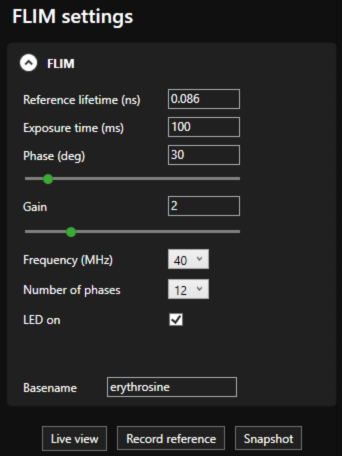
Light-Source Control
Switching between wavelengths is effortless with the Lambert Instruments Multi-LED and Multi-LASER. Both are seamlessly integrated into the LIFA software, allowing you to switch with just a single click
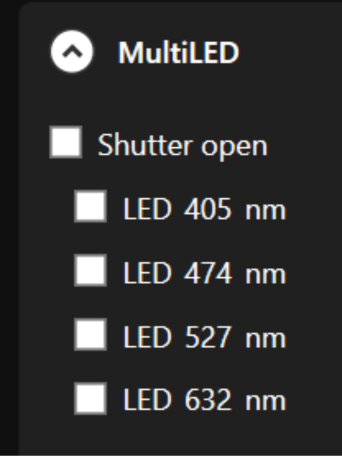
Time Lapse
Follow changes in lifetime with time-lapse. Simply enter the duration and the interval between lifetime images and results are immediately displayed in the image viewer and graphs.
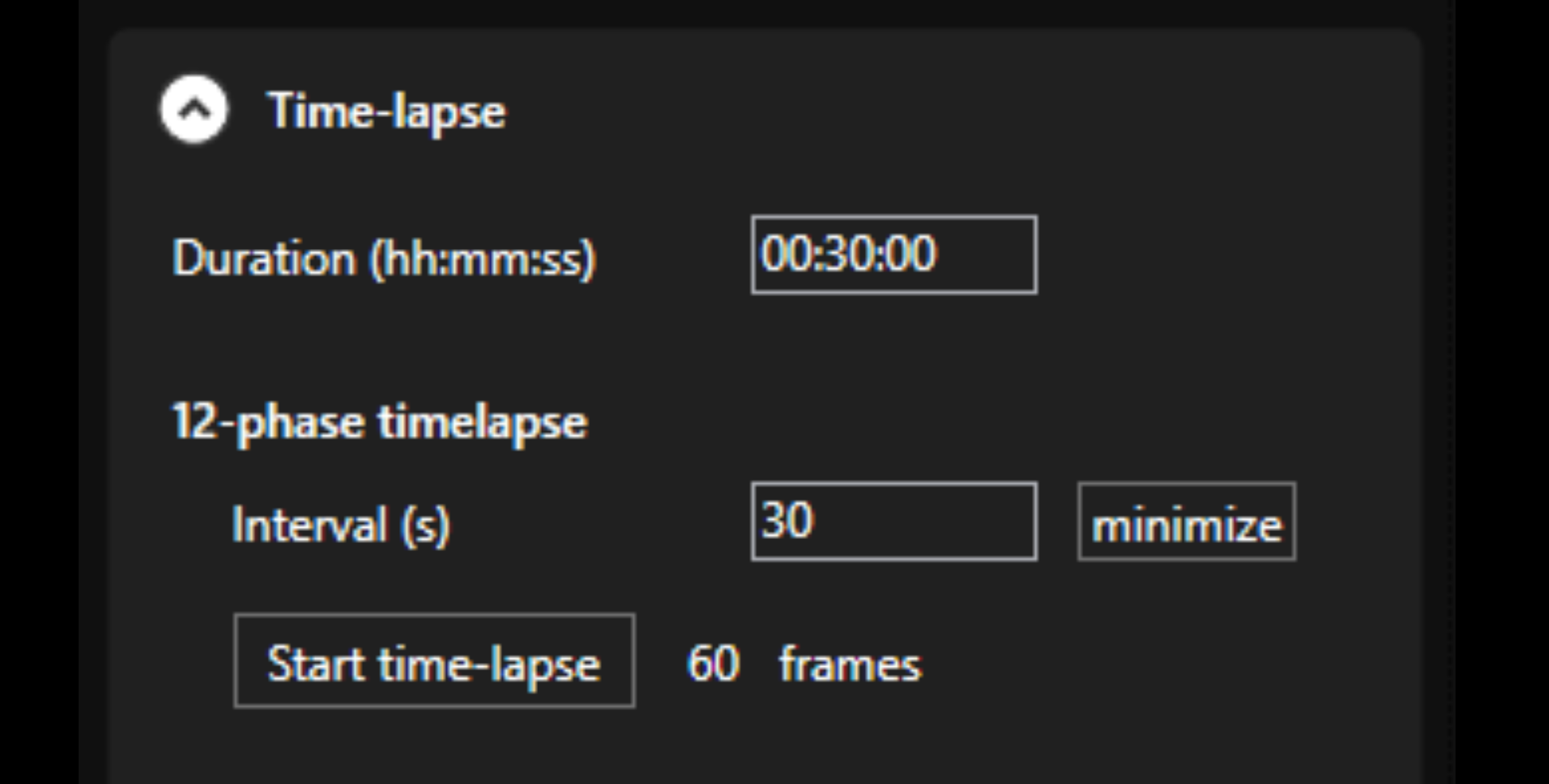
Lifetime Overlay
Visualize the fluorescence lifetime with a pseudo-color overlay on your sample. You can use the automatic overlay settings or manually adjust the color overlay parameters to suit your needs.
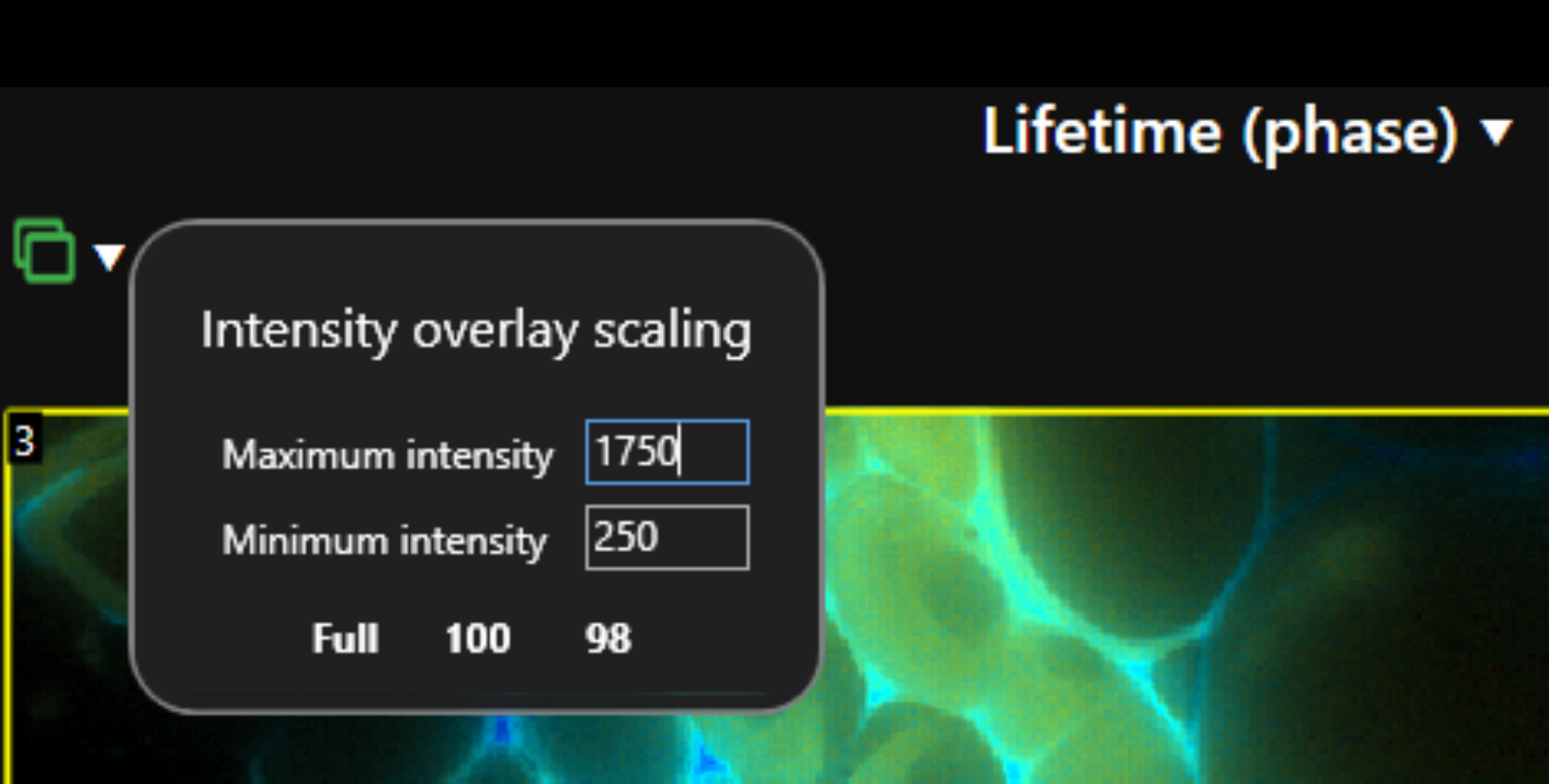
Scatter Plot
Scatter plots show how a value changes over time or as a function of another quantity; especially useful for illustrating changes in a lifetime time-lapse.
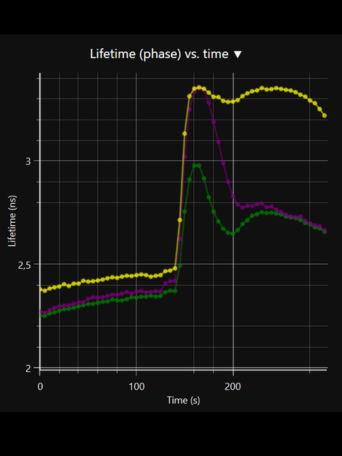
Histogram
Useful for a quick overview of the values that are present in your sample and how they are distributed. The histogram chart in LIFA can show lifetime or light intensity.
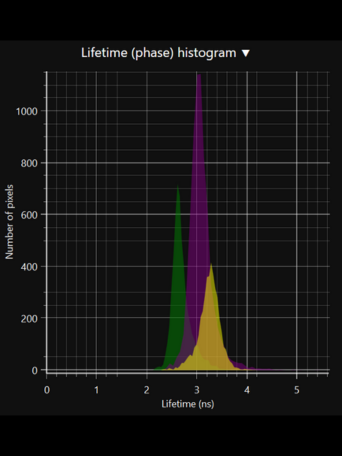
Phasor Plot
The phasor plot combines information from both phase and modulation to visualize the contribution of multiple lifetime components in your sample.
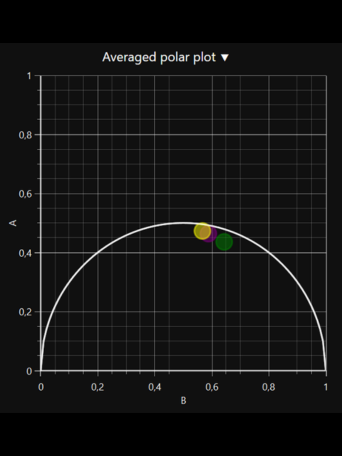
File Format
File format (.fli) is compatible with Bio-Formats. This means you can open .fli files in analysis programs like ImageJ, CellProfiler, and Matlab.
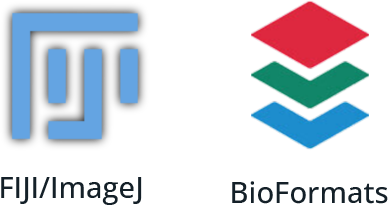
Data Analysis
With automatic lifetime calculation and visualization, data analysis is a breeze. You can overlay the lifetime as a pseudo-color on the image of your sample or use one of the built-in graphs, which are updated continuously during image acquisition. Choose between displaying one, two or four different graphs.
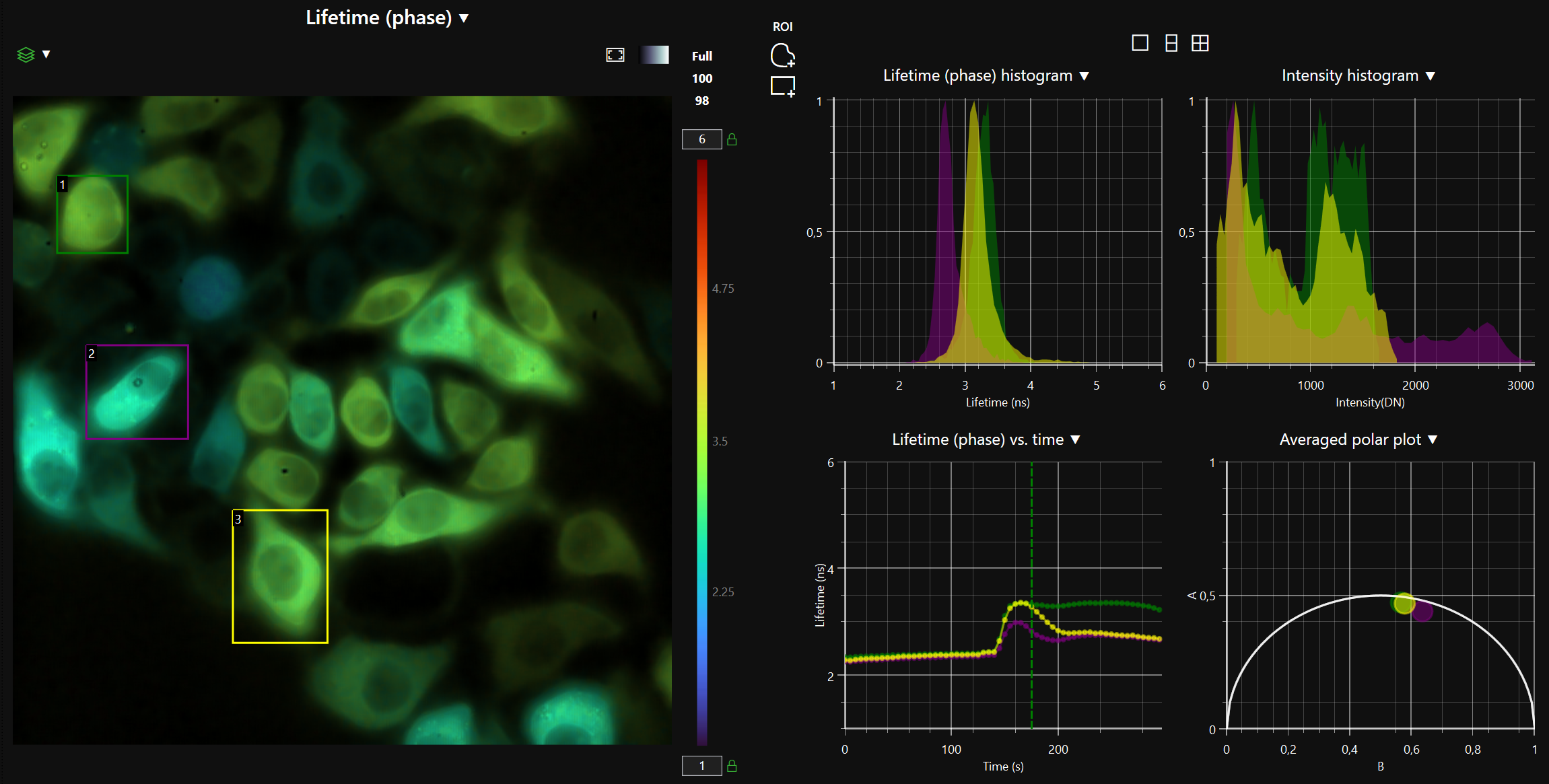
LIFA API
The LIFA software offers an Application Programming Interface (API) that automates many of functionalities, enabling endless possibilities for integration with various hardware and software. The LIFA API .Net Assembly can be used in combination with many software platforms, including MATLAB, LabVIEW, and Python 3.